着色器变种收集
学习如何进行着色器变种的收集。
着色器变种收集方式有很多,YooAsset提供了一个简单暴力的收集方案,该方案不一定是最优方案(仅供参考)
工具获取
可以通过Package Manager来导入扩展工程。
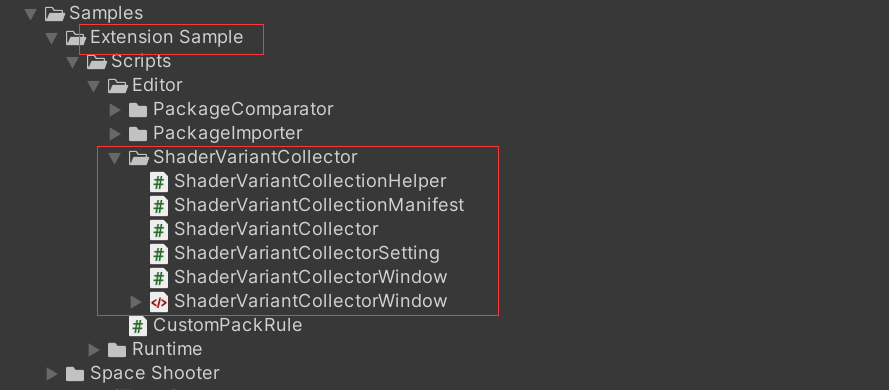
工具介绍
菜单栏Tools ---> 变种着色器收集器
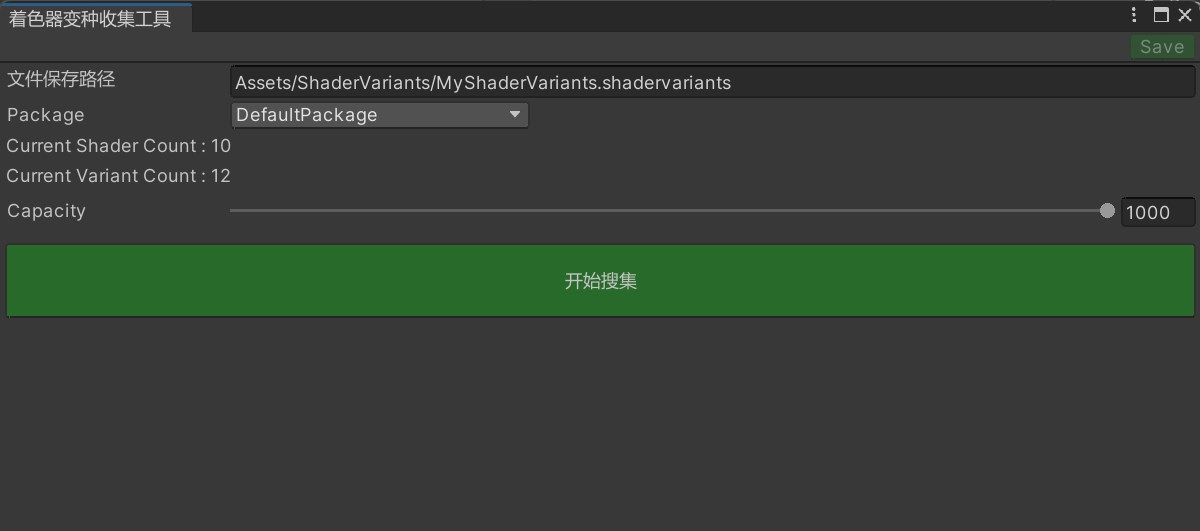
点击搜集变种按钮开始收集,请耐心等待结束。
注意:在收集完成之后,需要将生成的shadervariants文件配置到收集界面(AssetBundle Collector)。
Jenkins支持
public static void CollectSVC()
{
string savePath = ShaderVariantCollectorSettingData.Setting.SavePath;
System.Action completedCallback = () =>
{
ShaderVariantCollection collection =
AssetDatabase.LoadAssetAtPath<ShaderVariantCollection>(savePath);
if (collection != null)
{
Debug.Log($"ShaderCount : {collection.shaderCount}");
Debug.Log($"VariantCount : {collection.variantCount}");
}
else
{
throw new Exception("Failed to Collect shader Variants.");
}
EditorTools.CloseUnityGameWindow();
EditorApplication.Exit(0);
};
ShaderVariantCollector.Run(savePath, completedCallback);
}
// 命令行调用
%Projects_UnityEngine_Path% -batchmode -projectPath %Projects_UnityProject_Path% -executeMethod ET.CIHelper.CollectSVC -logFile %Projects_UnityProject_Path%/Logs/CIBuildSVC.log