Resource Configuration
Learn about the resource configuration interface.
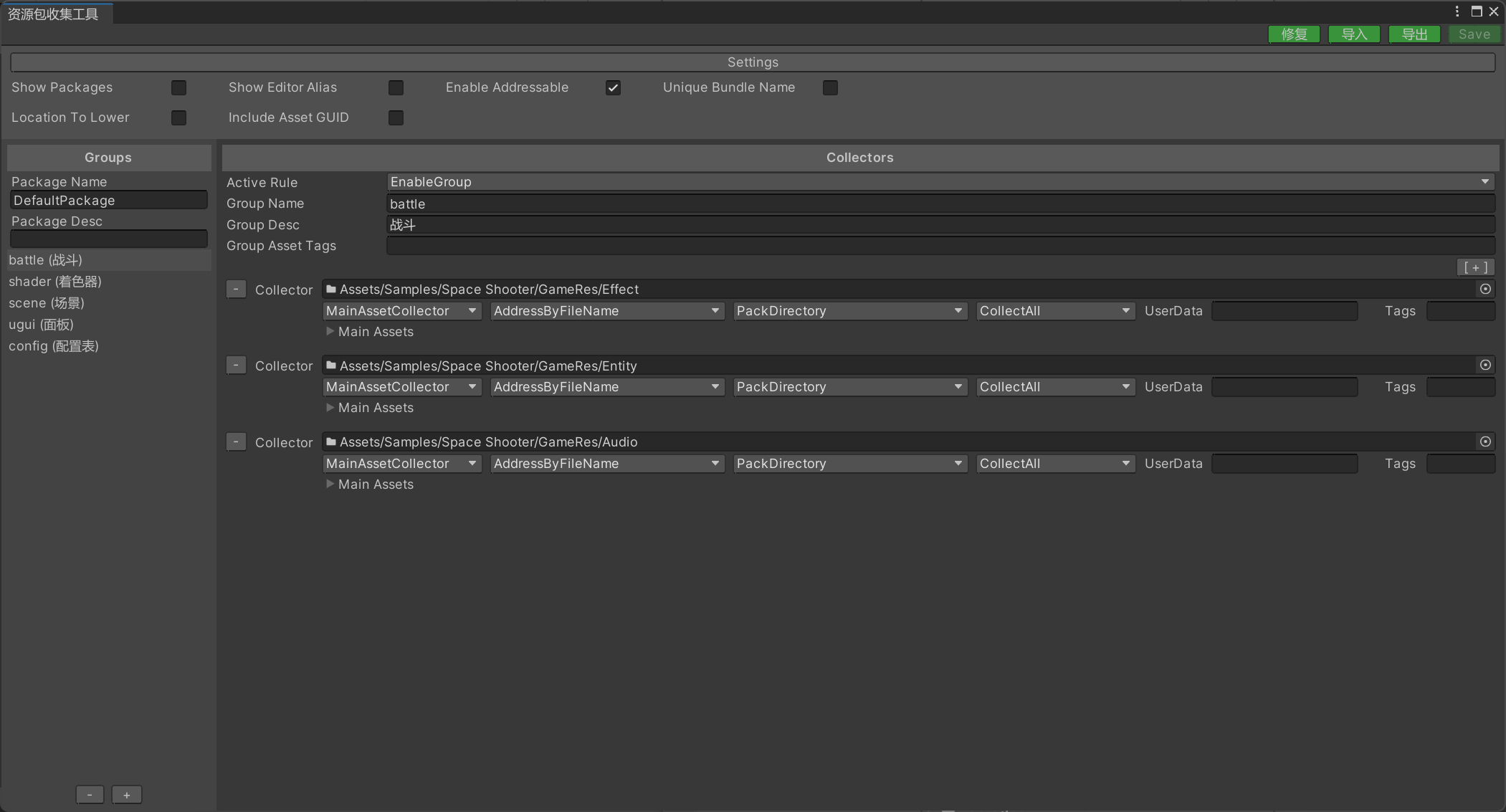
Interface Introduction
The left side is the group list, and the right side is the configuration interface for that group.
Import button: Allows you to import a saved XML file.
Export button: Allows you to export the configuration data as an XML file.
Fix button: After moving the folder in the configuration, you can use this button to fix it.
Note: This tool only supports Unity 2019.4+.
Common Settings
Show Packages
Whether to display the resource package list view.
Show Editor Alias
Whether to display in Chinese mode.
Enable Addressable
Enable the addressable resource localization system.
Unique Bundle Name
Append the package name as a prefix to the resource package name.
Location To Lower
Resource location address is case-insensitive.
Include Asset GUID
Include resource GUID information in the manifest.
Resource Groups
Active Rule
Activate rules, rules can be customized and extended. The following are built-in rules:
EnableGroup: Enable the group.
DisableGroup: Disable the group.
//自定义扩展范例
public class DisableGroup : IActiveRule
{
public bool IsActiveGroup()
{
return false;
}
}Grouper Name
分组名称
Grouper Desc
分组备注信息
Asset Tags
资源分类标签列表,该分组下收集的资源会全部被打上该标签。
注意:多个标签用分号隔开,例如 level1;level2;level3
搜集器
Collect Path
收集路径,可以指定文件夹或单个资源文件。
Collector Type
收集器类型:
- MainAssetCollector 收集参与打包的主资源对象,并写入到资源清单的资源列表里(可以通过代码加载)。
- StaticAssetCollector 收集参与打包的主资源对象,但不写入到资源清单的资源列表里(无法通过代码加载)。
- DependAssetCollector 收集参与打包的依赖资源对象,但不写入到资源清单的资源列表里(无法通过代码加载)(当依赖资源没有被任何主资源引用的时候,则会在打包的时候自动剔除)。
StaticAssetCollector收集器和DependAssetCollector收集器适合对资源进行定制化打包策略。
示例1:一个游戏的粒子特效的纹理会非常多,通常特效制作师会把这些纹理放到一个文件夹内管理。如果我们把这些纹理打进一个AssetBundle文件内,当下次更新的时候,如果新增或改动了一个纹理,那么就要上传整个纹理的AssetBundle文件。我们可以把特效纹理通过DependAssetCollector收集器进行收集并自定义打包规则,通过文件名称的首字母进行小粒度打包,这样一个AssetBundle文件会被拆分为26个AssetBundle文件。
示例2:当我们需要严格控制某个文件夹内的依赖资源打进同一个AssetBundle文件内,那么StaticAssetCollector收集器是最佳选择,该收集器收集的资源,无论是否被其它资源引用或被多个资源引用,这些资源都会按照设定的打包规则打包,且这些资源不会被处理为share资源包。
AddressRule
可寻址规则,规则可以自定义扩展。下面是内置规则:
- AddressByFileName 以文件名为定位地址。
- AddressByFilePath 以文件路径为定位地址。
- AddressByGrouperAndFileName 以分组名+文件名为定位地址。
- AddressByFolderAndFileName 以文件夹名+文件名为定位地址。
//自定义扩展范例
public class AddressByFileName : IAddressRule
{
string IAddressRule.GetAssetAddress(AddressRuleData data)
{
return Path.GetFileNameWithoutExtension(data.AssetPath);
}
}PackRule
打包规则,规则可以自定义扩展。下面是内置规则:
- PackSeparately 以文件路径作为资源包名,每个资源文件单独打包。
- PackDirectory 以文件所在的文件夹路径作为资源包名,该文件夹下所有文件打进一个资源包。
- PackTopDirectory 以收集器下顶级文件夹为资源包名,该文件夹下所有文件打进一个资源包。
- PackCollector 以收集器路径作为资源包名,收集的所有文件打进一个资源包。
- PackGroup 以分组名称作为资源包名,收集的所有文件打进一个资源包。
- PackRawFile 目录下的资源文件会被处理为原生资源包。
//自定义扩展范例
public class PackDirectory : IPackRule
{
PackRuleResult IPackRule.GetPackRuleResult(PackRuleData data)
{
//"Assets/Config/test.txt" --> "Assets/Config"
string bundleName = Path.GetDirectoryName(data.AssetPath);
PackRuleResult result = new PackRuleResult(bundleName, DefaultPackRule.AssetBundleFileExtension);
return result;
}
bool IPackRule.IsRawFilePackRule()
{
return false;
}
}FilterRule
过滤规则,规则可以自定义扩展。下面是内置规则:
- CollectAll 收集目录下的所有资源文件
- CollectScene 只收集目录下的场景文件
- CollectPrefab 只收集目录下的预制体文件
- CollectSprite 只收集目录下的精灵类型的文件
//自定义扩展范例
public class CollectScene : IFilterRule
{
public bool IsCollectAsset(FilterRuleData data)
{
return Path.GetExtension(data.AssetPath) == ".unity";
}
}UserData
用户自定义数据,可以帮助定制化AddressRule和PackRule。
AssetTags
资源分类标签列表,该收集器下收集的资源会全部被打上该标签。
代码示例
开发者可以通过访问收集器的实例类实现自定义需求。
例如:下面示例是通过代码关闭某个Group
using YooAsset.Editor;
private void SetGroupDisable(string packageName, string groupName)
{
foreach (var package in AssetBundleCollectorSettingData.Setting.Packages)
{
if (package.PackageName == packageName)
{
foreach (var group in package.Groups)
{
if (group.GroupName == groupName)
{
group.ActiveRuleName = nameof(DisableGroup);
break;
}
}
}
}
}